Software Startup Error Caused By Data Corruption
From time to time there may be issues with the easyas data files becoming corrupted..
However problems with your easyas data files are extremely rare, and usually are as a result of a hard drive failure or power problems (such as lightening strikes)
Note:
If you are getting this popup on your screen (please see the image at the bottom of this page) then we suggest that you first go to the following link and look at the information on this page, as your data files may not be corrupted: look at this page first
.
Other Windows Registry Errors Not Related To This Page:
If have attempted to run the easyas software and you are seeing messages being displayed by windows that relate to the following list (or similar), then please go to this page: Registry Errors
“will not start because msjet35.dll could not be found”
“error with microsoft office”
“unable to initialize windows registry”
“access not found “
“Reinstall microsoft access”
“Reinstall microsoft office”
“unable to locate file”
If you are seeing any of these same or similar errors as above then please see this page
.
Corrupted Data Files
Its an extremely rare occurrence to see anyone with data file corruptions. Whilst we know that windows will crash and will corrupt itself from time to time, its still very rare to see any damage occurring to any data file.
However it can occur and has occurred in several instances where computers were interrupted due to lightening strikes. Thus the importance of managing and performing regular backups, and backing up your files to a safe location, such as another hard drive, external backup source or reliable flash drives.
.
Causes of Data File Corruptions:
There are several reasons why files can become corrupted, and from a simplistic point of view we will list them in only 3 main categories
| Hard drive Failure: |
|
Like everything man made our hard drives are not expect to last indefinitely. You may not necessarily experience a total Hard drive Failure before realizing your have a pc issue. Of course these are the easiest to spot; as the pc usually will not load up and has a problem reading the hard drive itself. The worst case scenario is caused by a failing hard drive that slowly fails over a period of time. From experience over the last 20 years I have personally seen first hand several drives fail over a period of time. I call this a worse case scenario as if you are not prepared you can end up wasting time energy on a failing drive, and even end up losing a lot of information before the drive totally fails. Whilst its always important to backup and backup over and over continuously, so that you wont be in a position where you ever lose your information when a hard drive crashes. It can be alarming when a drive fails slowly and starts to corrupt your individual files over an extended period of time. As when this happens you usually end up making backups of files that have already been corrupted. So whilst you are doing the right thing by backing up your information, you are in fact simply creating backups of files that are already corrupted. |
.
| Power Issues: |
|
Power Fluctuations and Lightening Strikes are almost one and the same and are may also not be as rare as you might think… In fact I might go as far as stating that many times when you experience windows failures, and when your windows operating system starts to crash, it can be as a direct cause of a power fluctuations. Many times I have been able to trace back system failures to when a power fluctuation occurred. A power fluctuation usually comes in two varieties, the obvious and the not so obvious. If your computer is connected to the power (the cord is plugged into the power socket, whether the computer is switch on or not) when a lightening storm hits and then no longer turns on after the storm has passed, then its obvious to see that its damage is because of a direct result of the storm. An unobvious cause from power fluctuations are when storms cause damage to pc components such as hard drives and they start to fail over a period of weeks. Then by the time you realize you have a major pc issue its usually to late as the drive has then become very corrupted and damaged. But if you were to sit down and map out when you first started to notice strange things happening, you can almost always track it back to just after the recent lighting storm. Another time when power fluctuations can cause damage to files or hard drives is when the mains power spikes. Have you ever been in a room when you suddenly see the lights dim and then go brighter, well that’s a power spike. These spikes have also been known to do damage to hard drives, and/or files on a drive. Although I will go as far as stating that the most common of these two are caused by lightening storms, as spikes on the power grid are usually not as violent and thus it seems to be less common to see them cause issues with computers. |
| Virus: |
|
If you have been unfortunate to have experienced a nasty instance where your pc had become infected with a virus (or similar), then depending on what damage the virus caused to your system it may have also infected or damaged your easyas data files. For the most part viruses are designed to go after common windows files, or to cause damage to physical components such as your hard drive. The problem is that both of these have a flow on effect that can cause problems with other software programs and in the end also cause damage to the files that belong to the other programs. |
|
|
Do you see this popup when you go to start your EasyAs Software
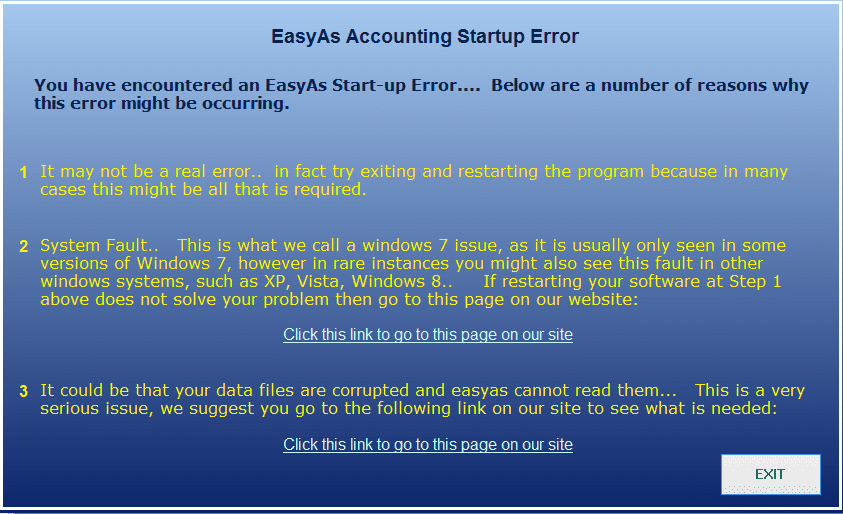
How to Remedy the Problem
There is nothing that can be done when you experience a data corruption, because if your files are corrupted then there is no way to repair them. But before your decide on this you should perform some other tests
| Test 1: |
|
What you need to do in this instance is to perform a backup of your data files (if you don’t already have a backup) and perform a test by installing easyas onto another pc to see if this corrects the problem. As whilst you might be getting the above popup appearing on the screen, and whilst everything else you have tried has failed, you still might not have a data corruption as the problem may simply be windows itself. So the first thing to check is to do a backup of your files, download and install easyas onto another computer, then restore your data files to the other computer and see if the same problem occurs.. There is information on this page on how to backup, install and restore to another computer: follow this link Naturally if you do not already have a backup of your data files then you wont be able to run the software to perform a backup using easyas, however you can still perform a manual backup by copying the files yourself. Please see this page for information on how to perform a manual backup |
| Test 2: |
|
Naturally if you have had a hard drive crash or some other issue and you have other computer files (such as word documents) that are also damaged, then its more then likely that your easyas files have also been damaged and are corrupted. Usually if you have been performing regular backups and saving your data files to another safe location then you will be back up and running after you restore a copy of your previous backups (as per Test 1 above).. However if you have never performed any previous data backup, and you are not 100% sure that you have a data corruption, then contact us to see if we can arrange to test your files on one of our systems.. |