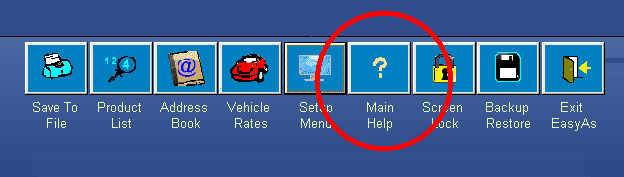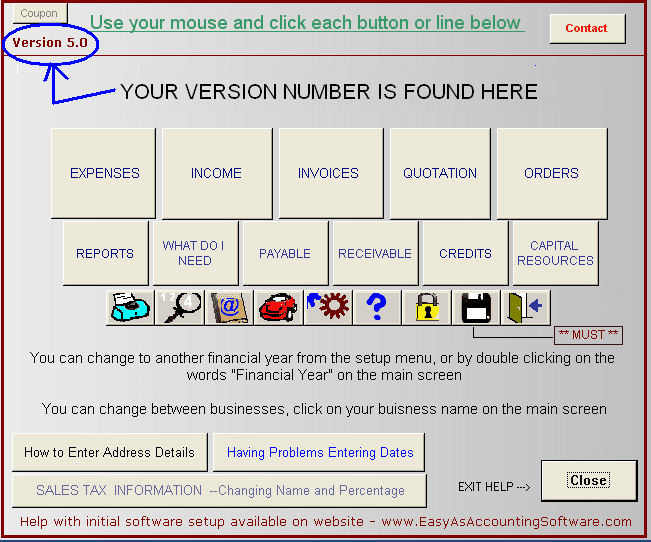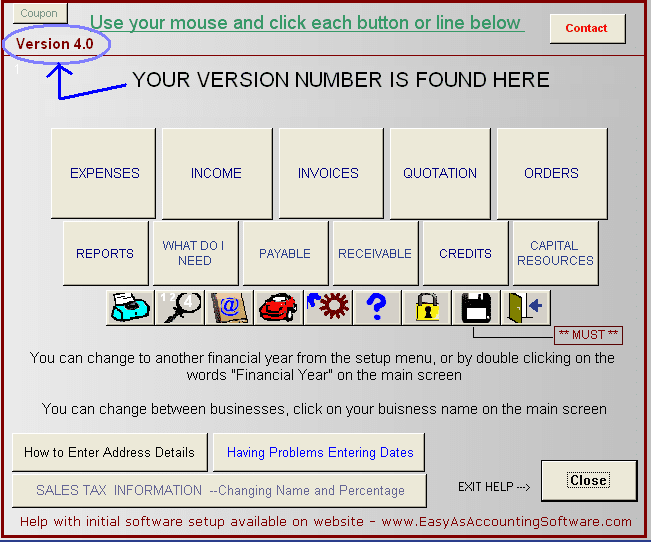Backing Up and Restoring Data
This page provides links to data backup and restore for the original version of easyas.
To backup and Restore your Data click on one of the following links and follow the instructions on each page.
We suggest that you read the whole page specific to your Version Series prior to attempting any Backup and Restore so you have a complete overall picture of the process prior to commencing.
.
Data Backup and Restore Instructions For Series 5
Data Backup and Restore Instructions For Series 4
Find out your Version Number by following the details below
1
1
How do I find out which Version I am Using ?
On the Main Menu you will see an Icon Labeled “Help”, Click on this Icon :
Look towards the Top Left Hand corner of this screen. You will be able to see which version number you are using.
Series 5 and above of EasyAs will Appear Like This:
Series 4 of EasyAs will Appear Like This
If you have any other version number between 1.1 and 4.1 you will also need to follow the instructions for Series 4.0 Backup and Restore.